Summary
(Update 04/02/2024) Temporary admin access can be granted with the JumpCloud console, plesae see the documentation on Granting Administraor Rights for more formation.
The purpose of this script is to grant admin access to a JumpCloud user to a bound system. This script prompts the user to enter username, system Id, and minutes of how long the user is going to be an admin/sudo. After granted admin status, the user will need to re-login if on Windows machine to see the admin access change. The user is revoked admin status after x mins. User must re-login if on Windows machine to be demoted to standard user.
Basic Usage
- The PowerShell Module is required to run this script
- Save the script to your desired location
- In a PowerShell terminal window, run the script
~/Path/To/Scrpt/filename.ps1 - Follow the prompts to enter:
- Username
- System Id
- Amount of minutes user is granted admin access
- User will need to re-login if on Windows Machine to be granted/revoked admin access
Additional Information
- Run the script from your desired directory
-
Mac and Linux machines will not need to re-login
-
Powershell prompts to grant admin rights

- JumpCloud portal permission change
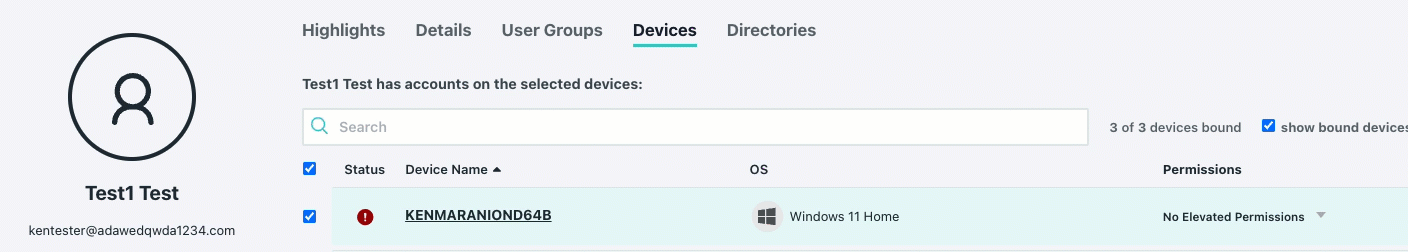
Script
function Get-User
{
$Username = Read-Host "Please enter the target JumpCloud User you'd like to elevate to admin/sudo temporarily"
# Get users
$users = Get-JCUser -UserName $UserName
#Check if username/userId input in the JC
if ($users) {
Write-Host "User found" -ForegroundColor Yellow
#Return if the username provided is correct
return $users.Id
}
else
{
Do
{
$UserName = Read-Host "Username provided not found, please enter the correct username"
if ($UserName -eq "exit")
{
break;
}
$users = Get-JCUser -UserName $UserName
}
Until ($users)
Write-Host "User found" -ForegroundColor Yellow
return $users.Id
}
}
function Get-SystemId
{
param (
[Parameter()]
[System.String]
$UserId
)
# Get everyone from a group
$systemAssociations = Get-JcSdkUserTraverseSystem -UserId $UserId
# Systems bound to User
$systemsBoundtoUser = @()
foreach ($systemAssociation in $systemAssociations)
{
$systems = Get-JcSdkSystem -Id $systemAssociation.Id
#Table of systems
$devices = New-Object PSObject -property @{
Hostname = $systems.Hostname
OS = $systems.OS
OSVersion = $systems.Version
SystemId = $systemAssociation.Id
}
$systemsBoundtoUser += $devices
}
# Output the systems bound to user
Write-Host "Systems that are bound to user" ($systemsBoundtoUser | Out-String) -ForegroundColor Blue
$SystemId = Read-Host "Please enter the SystemId that needs sudo/admin privileges"
if ($systemAssociations.Id.Contains($SystemId))
{
Write-Host "System Id found" -ForegroundColor Yellow
return $SystemId
}
else
{
Do
{
$systemInput = Read-Host "System Id provided not found. Please enter the system id to grant admin rights"
if ($systemInput -eq "exit")
{
break;
}
}
Until ($systemAssociations.Id.Contains($systemInput))
Write-Host "System found" -ForegroundColor Yellow
return $systemInput
}
}
#Function to elevate permission in x amount of minutes then revokes admin right to user
Function GrantElevatedPermissions
{
[CmdletBinding()]
param (
# The ID of the user to grant elevated permissions
[Parameter()]
[System.String]
$UserId,
# The ID of the system to grant a user elevated permissions
[Parameter()]
[System.String]
$SystemId,
# Minutes until the user's elevated permission is reverted
[Parameter()]
[System.Int32]
$Mins
)
# If no sysId then print other systems linked to the User
Write-Host "User with Id $UserId will be granted Admin permission on System with Id $SystemId"
Write-Host "They will remain admin until $Mins minutes from now..."
Write-Warning "Do not close this window until the script is finished or the user will remain admin!"
# Calculate the seconds to sleep for
$SleepCalculated = $Mins * 60
# Admin attributes
$attributes = [JumpCloud.SDK.V2.Models.IGraphOperationSystemAttributes]@{ 'sudo' = @{'enabled' = $true; 'withoutPassword' = $false } }
# Set the user to admin
Set-JcSdkSystemAssociation -systemid $SystemId -id $UserId -op 'update' -type 'user' -Attributes $attributes.AdditionalProperties
# Sleep for x amount of minutes then sets the user back to old permissions
Start-Sleep -Seconds $SleepCalculated
# Sets the user back to old permissions
Set-JcSdkSystemAssociation -systemid $SystemId -id $UserId -op 'update' -type 'user'
Write-Warning "Please re-login if on Windows machine to update admin rights"
}
$user = Get-User
$SysId = Get-SystemId -UserId $user
$Mins = Read-Host "HHow many minutes should this user be elevated as Sudo/Admin?"
GrantElevatedPermissions -Userid $user -systemid $SysId -mins $Mins
Tags:
[powershell settings automation